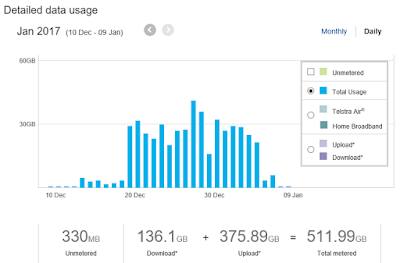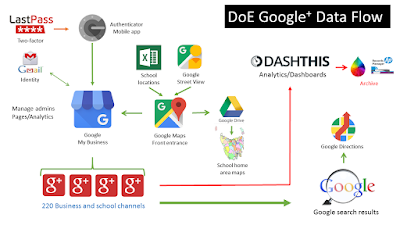|
| Click to open larger graphic |
I've been updating the data flow or systems mapping for the Department's current social technologies.
This map shows the services and dependencies used to manage information across our official Facebook pages. The Department has around 270 official Facebook pages and post impressions range from 2-4 million per month. (See graphic at the end of this post.)
LastPass has being introduced to manage social media passwords and
two-factor authentication is on for all services. Facebook admins access official pages through their own accounts (with a couple of exceptions) and
Facebook Business Manager is used to manage assets, people and advertising.
Google accounts and
Google Authenticator are used for access/authentication to most social media services.
Hootsuite is used a little but increasingly Facebook admins prefer to visit pages individually via a desktop browser or the
Facebook Pages Manager mobile app. Hootsuite is also used less than in the past for posting to multiple channels - posts are generally rewritten for different audiences and services. Hootsuite is used to monitor tags and mentions.
Facebook posts are shared between Department pages and from partner and various community pages. Longer posts are written in
Blogger (or other
Open Graph blogs) and then shared back to Facebook pages. Blogger is also used for the Department's Social Media Directory. Blogger is regularly backed up to XML for
business continuity and PDF pages are saved for archiving.
DashThis analytics is used to complement
Facebook Insights and connects to all Facebook pages via the Facebook Business Manager. We are currently investigating the use of DashThis and a few other services to display social media dashboards in the office and at events.
Digi.Me is used to archive selected official Facebook pages for reporting and storing (as PDFs) in the Department's Records Manager (HPRM).
Some challenges in this area for 2017 are:
- To archive more Facebook pages - an increasing proportion of content is only available on Facebook pages and not just shared from other online sources such as websites.
- To move the remaining Facebook open groups to pages - Facebook groups have no analytics or archiving.
- To customise Facebook pages and develop some Facebook apps
As the following graphic shows Facebook use across the Department continues to rise.
 |
| Click graphic to enlarge |
This post is part 1 of a series illustrating Data Flow for some Department social technologies:
- Social Technologies Data Flow - Facebook
- Social Technologies Data Flow - Instagram and Twitter
- Social Technologies Data Flow - Google+
- Social Technologies Data Flow - Video
- Social Technologies Data Flow - Mobile Apps
- Social Technologies Data Flow - Photos/Graphics